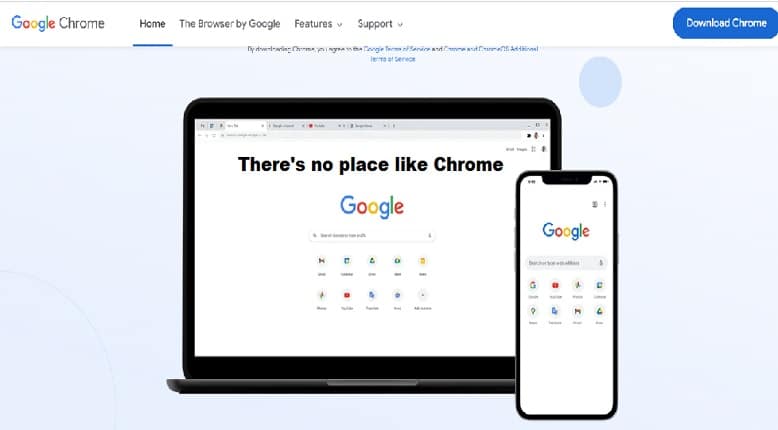Google developed Google Chrome as a free and open-source web browser. In 2008, it was first released for Microsoft Windows and has since been released for iOS, Linux, macOS, and Android. With over 65% of the global market share, Chrome is the outstanding web browser in the world. Chrome is famous for its speed, security, and user-friendly interface. Furthermore, Chrome is highly customizable, with an extensive range of extensions and themes available. Now in this blog post, we’ll share Chrome’s history, key features, some benefits or drawbacks of using it, and how to use it safely.
History of Chrome
It is a web browser developed by Google Inc. Chrome is a cross-platform application available for various operating systems, such as Windows, Android, macOS, Linux, and iOS. It was initially designed for browsing and interacting with websites and web applications on the internet. Eric Schmidt the CEO of Google claimed that “at the time, Google was a small company”, and he did not want to go through “bruising browser wars”.

After that, some rumors of Google building a web browser first appeared in September 2004. Then in 2006, the development of the browser was started by Sundar Pichai who is also the CEO of Google. Google was first released on September 2, 2008, for Microsoft Windows XP as a Beta version. It was assembled from third parties and 25 different code libraries from Google.
How to Use Google Chrome?
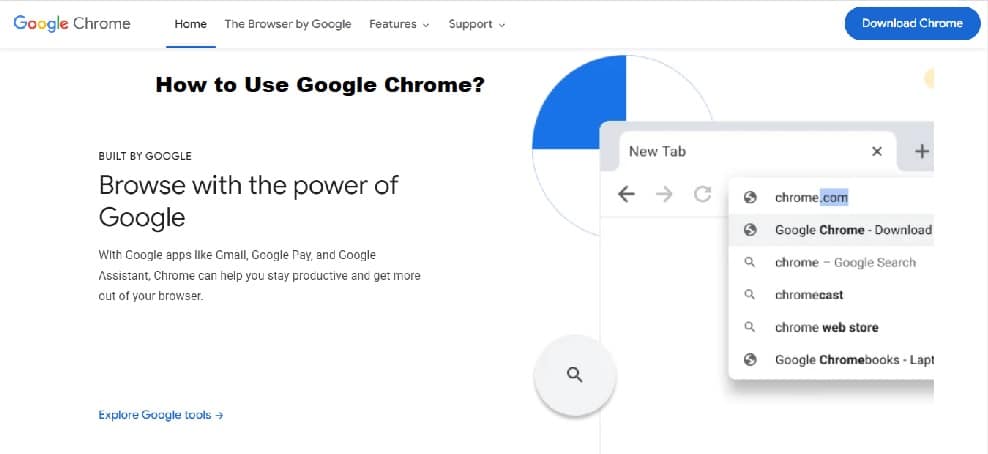
- To use Google Chrome, simply go to the Google search bar.
- Then type Google Chrome on the search bar and click the searching button.
- After showing results click on Google Chrome and open it in a new tab.
- Next, click on the download button.
- After that, install the browser on your computer or mobile.
- After installation, you can start searching the web by typing a URL into the search bar and pressing Enter.
- Lastly, by clicking on links in documents and emails, you can also open websites.
This browser has a variety of features that make it easy to find and manage multiple sites. You can bookmark websites that you want to visit again. Furthermore, you can also create tabs to open multiple websites at the same time. This browser also has a number of extensions that can add new features and functionality to the browser. You can visit the Chrome help center to get more about how to use Google Chrome.
Features of Google Chrome
- Speed: Chrome is one of the fastest web browsers available. It optimizes its performance using a variety of techniques by preloading pages and caching frequently accessed websites.
- Developer Tools: For web developers and designers, provide a comprehensive set of developer tools that facilitate web page debugging, performance analysis, and testing.
- Sync: Chrome can sync your bookmarks, browsing history, passwords, and other settings across all of your devices. This makes it simple to start back up where you left off, no matter where you are.
- Extensions: Chrome has a large library of extensions that can add new features and functionality to the browser. Extensions are available for everything from blocking ads to increasing your productivity.
- Incognito mode: Incognito mode in Chrome allows you to search the web without saving your browsing history, other data, and cookies. This is useful for when you want to do some with the web privately.
- Safe Browsing: Chrome’s Safe Browsing feature helps to protect you from malicious websites. It performs this by comparing websites to a list of known sites that are harmful.
- Security: Chrome is designed with security in mind. It uses technology including sandboxing and HTTPS Everywhere to protect users from malware and phishing attacks.
- User-Friendly Interface: Chrome offers an easy-to-use user interface that is basic and simple to understand. It also has bookmarks, tabs, and extensions, which make it simple to search for and manage web pages.
- Customization: Chrome is highly customizable. With extensions, users can modify the look and feel of the browser, as well as add new features and functionality.
- Frequent Updates: Google Chrome receives regular updates, introducing new features, security enhancements, and performance optimizations to ensure a modern and secure browsing experience.
Characertists of Using Google Chrome
- Speed: You can search the web very quickly and effectively because Chrome is one of the fastest web browsers available on Google.
- Security: Chrome was developed with security in mind, so you can search the web with confidence that your data is secure.
- User-Friendly Interface: Chrome offers a basic and intuitive user interface that makes it simple to use even for new users.
- Customization: Chrome is extremely adaptable, allowing you to customize it to your own requirements and interests.
- Integration with Other Google Products: Chrome works easily with other Google products like Gmail, Google Docs, and Google Drive.
Drawbacks of Using Chrome
- Resource-intensive: Chrome can be a bit resource-intensive, especially on older computers.
- Privacy concerns: Some people are concerned about Google’s privacy policies.
- Ad-blockers: You also need to install an ad-blocker extension because Chrome does not block any ads by default.
Summary!
Google Chrome is a very fast, secure & safe web browser. It is very user-friendly and is the most popular in the world. If someone wants to search the web very quickly and safely, it is a great choice for anyone.